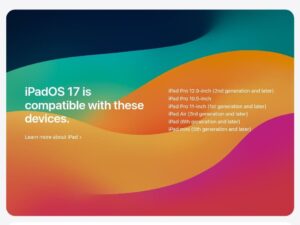iOS 17 will be available for the iPhone SE (2nd generation or later), iPhone XR, and higher. Users of iPhones can check the availability of iOS 17 by going to Settings.
On September 18, Apple will begin rolling out iOS 17 for iPhones. The latest mobile software upgrade was revealed at WWDC 2023 in June and has been available in beta form for a few weeks. Following the PDT time zone of California, Apple is finally prepared to roll out its new OS internationally after months of testing. The new UI includes additional capabilities like as Standby Mode, Name Drop, and others that are specific to the iPhone XS and subsequent models.
New AirDrop gesture: In addition to NameDrop, you may now transfer content with someone via AirDrop by utilizing a new gesture. Simply put your two iPhones close together and an AirDrop animation will display. Then, tap on the animation to share the content you’ve chosen.

iOS 17 supported iPhones

iOS 17 now available for these Apple iPhones and iPads.
iOS 17
1. iPhone 11, 11 Pro and 11 Pro Max
2. iPhone 12 mini, 12, 12 Pro and 12 Pro Max
3. iPhone 13 mini, 13, 13 Pro, 13 Pro Max
4. iPhone 14, 14 Plus, 14 Pro and 14 Pro Max
5. iPhone 15, 15 Plus, 15 Pro and 15 Pro Max
6. iPhone Xs, Xs Max and Xr
7. iPhone SE 2nd generation and later
iPad OS 17
1. iPad Pro 12.9-inch (2nd generation and later)
2. iPad Pro 10.5-inch
3. iPad Pro 11-inch (1st generation and later)
4. iPad Air (3rd generation and later)
5. iPad (6th generation and later)
6. iPad mini (5th generation and later)
iPadOS 17 introduces a number of new features and improvements, including:
- New multitasking features: iPadOS 17 includes a number of new multitasking features, making it easier to work with multiple apps at the same time. These features include:
Stage Manager: Stage Manager is a new feature that allows you to organize your open apps into a stack on the left side of the screen. You can then drag and drop apps to create groups of apps that you can work with simultaneously.
Quick Note: Quick Note is a new feature that allows you to quickly take a note from anywhere in the system. To use Quick Note, simply double-tap the corner of the screen with the Apple Pencil.
Split View: Split View is a feature that allows you to work with two apps side-by-side. In iPadOS 17, Split View has been updated to allow you to resize the two apps more easily.
2. New productivity features: iPadOS 17 also includes a number of new productivity features, including:
- Live Text: Live Text is a feature that allows you to interact with text in images. In iPadOS 17, Live Text has been updated to support more languages and to allow you to translate text in images.
- Visual Look Up: Visual Look Up is a feature that allows you to learn more about objects in images. In iPadOS 17, Visual Look Up has been updated to support more objects and to allow you to see the name and description of an object in the real world.
- Notes: Notes has been updated with a number of new features, including the ability to create tables, draw shapes, and use checklists.
3. New accessibility features: iPadOS 17 also includes a number of new accessibility features, including:
- Assistive Access: Assistive Access is a new feature that makes it easier for people with cognitive disabilities to use their iPads.
- Speech synthesis: Speech synthesis has been improved to make it sound more natural.
- UI frameworks: UI frameworks have been updated to make it easier for developers to create accessible apps.
Overall, iPadOS 17 is a significant update that introduces a number of new features and improvements. It makes the iPad a more powerful and versatile device for both work and play.
Here are some of the key features of iPadOS 17:
- Stage Manager: Stage Manager is a new multitasking feature that allows you to organize your open apps into a stack on the left side of the screen. You can then drag and drop apps to create groups of apps that you can work with simultaneously.
- Quick Note: Quick Note is a new feature that allows you to quickly take a note from anywhere in the system. To use Quick Note, simply double-tap the corner of the screen with the Apple Pencil.
- Split View: Split View is a feature that allows you to work with two apps side-by-side. In iPadOS 17, Split View has been updated to allow you to resize the two apps more easily.
- Live Text: Live Text is a feature that allows you to interact with text in images. In iPadOS 17, Live Text has been updated to support more languages and to allow you to translate text in images.
- Visual Look Up: Visual Look Up is a feature that allows you to learn more about objects in images. In iPadOS 17, Visual Look Up has been updated to support more objects and to allow you to see the name and description of an object in the real world.
- Notes: Notes has been updated with a number of new features, including the ability to create tables, draw shapes, and use checklists.
- Assistive Access: Assistive Access is a new feature that makes it easier for people with cognitive disabilities to use their iPads.
- Speech synthesis: Speech synthesis has been improved to make it sound more natural.
- UI frameworks: UI frameworks have been updated to make it easier for developers to create accessible apps.
iPadOS 17 is compatible with these devices